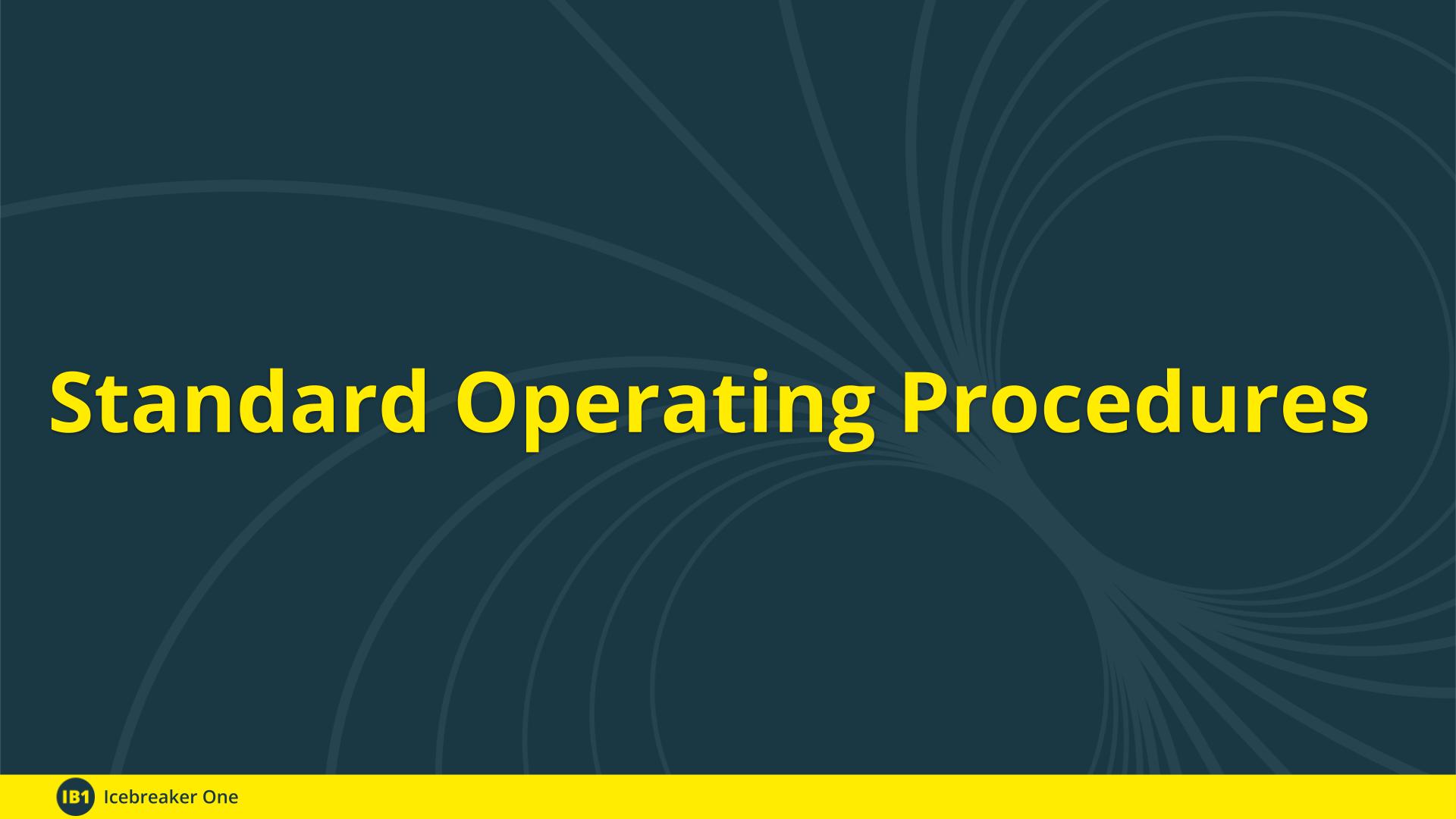Getting your organisation and its data assured under the IB1 Assurance programme is a straightforward three-step process: Register, Prepare, Publish.
1. Register
Become an IB1 Member. Unless otherwise agreed, this involves paying a fee (based on the size of your organisation). Once you are a Member, and depending on which sector you operate in, you can start by joining one of our Trust Frameworks.
Stream members can join the Water Sector Trust Framework directly at no cost by completing a form. This form contains information about your organisation and agrees to the baseline Water Sector Trust Framework (WSTF) contract. Start here: https://ib1.org/tf/wstf
2. Prepare
- Review the requirements set out in the assurance levels
- Decide which organisational level you wish to assert
- For each dataset:
- Assign a data sensitivity class designating whether the data is Open, Shared or Closed. Only Open or Shared data may be assured.
- Review the legal, practical and technical requirements and decide the assurance level you wish to assert for the dataset
- Generate a DCAT v3 or ISO19139 (including INSPIRE and GEMINI) format data catalog describing the datasets
- Use the ib1:trustFramework field to define the Trust Framework(s) the dataset is assured under.
- Core: http://core.registry.ib1.org
- Water: http://wstf.registry.ib1.org
- Energy: http://estf.registry.ib1.org
- Use the ib1:sensitivityClass field to define the sensitivity class
- Use the ib1:datasetAssurance field to define the assurance level for each
- Use the ib1:trustFramework field to define the Trust Framework(s) the dataset is assured under.
Example DCAT JSON-LD snippet:
"@context": { "dct": "http://purl.org/dc/terms/", "dcat": "http://www.w3.org/ns/dcat/", "ib1": "http://registry.ib1.org/ns/1.0/#"}, ...{
"@id": "https://example.com/dataset/my-dataset",
"@type": "dcat:Dataset",
"dct:title": "My dataset",
...
"ib1:trustFramework": "http://wstf.registry.ib1.org",
"ib1:sensitivityClass": "IB1-O",
"ib1:datasetAssurance": "IcebreakerOne.DatasetLevel1",
...
}
3. Publish
- Publish the data catalog openly on the web
- Notify Icebreaker One of your organisational assurance level
- This will be reflected in your organisation’s listing on the Icebreaker One Registry
- Open Net Zero will index this and add the corresponding badge to your organisation page on the site
- Notify Icebreaker One of the URL of the data catalog
- This will be listed under your organisation on the Icebreaker One Registry, and automatically indexed by Open Net Zero
- Open Net Zero will display the assurance badges in your dataset pages
- (optional, but recommended) Use the assurance badges on your website/data portal when describing the datasets. (SSEN example)